|
Home »
Latest Notice » IMPORTANT: Please Update Your CGS-CIMB-iTradePro-5.0 Application
|

|
IMPORTANT: Please Update Your CGS-CIMB-iTradePro-5.0 Application
Dear valued customers,
We have upgraded our software application over the weekend. This upgrade requires users to update some settings in the iTradePro application for continued use.
Therefore, please find the 3 simple steps below to update your iTradePro application :
|
Step |
Action |
Image |
|
Step 1 |
Open your iTradePro app folder on your device. |
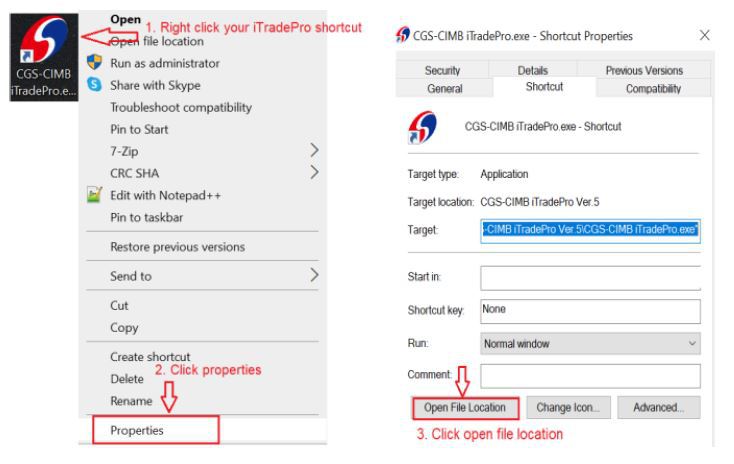
|
|
Step 2 |
Rename the existing file in your iTradePro app folder.
From “Sponsor.dat” to “Sponsor-old.dat" |
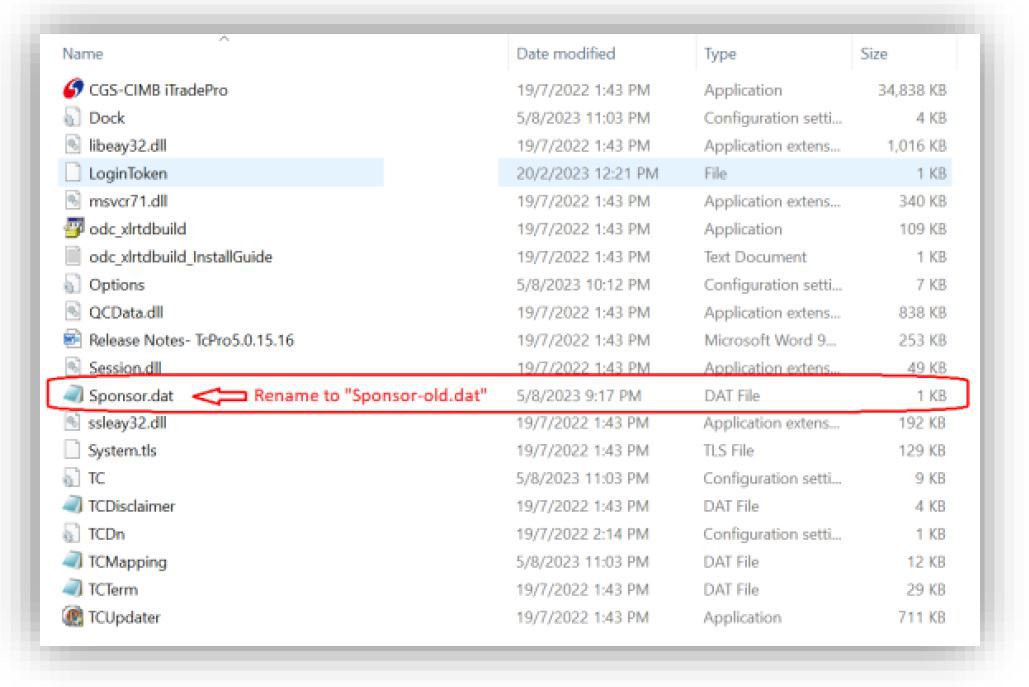
|
|
Step 3 |
Please click here to download and save the “iTradePro Retail” zip file.
Open the zip file and copy the new "Sponsor" file into your iTradePro app folder.
You will now see these 2 "Sponsor" files in your iTradePro v5 folder. |
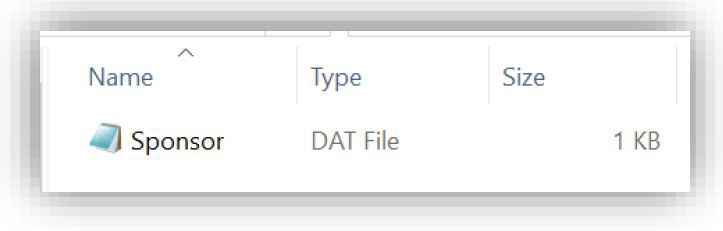
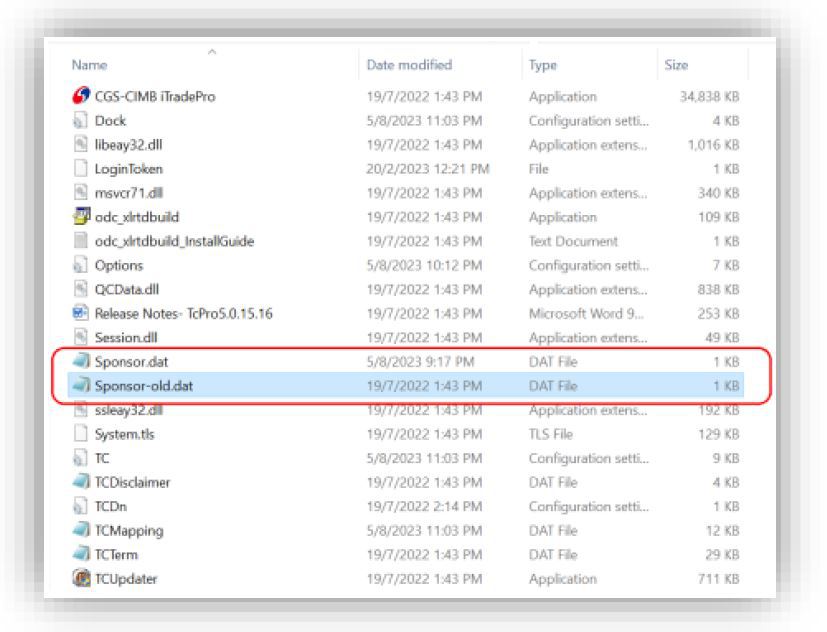
|
After completing the 3 simple steps above, you should now be able to access your iTradePro application. Alternatively, you may login via CGS-CIMB iTrade website and/ or mobile application to perform your trading.
If you have any question, please contact your Dealer's Representative or our call center at 03-2635 8686.
We apologize for any inconvenience caused.
Best Regards,
CGS-CIMB Securities Sdn. Bhd. (197901004504)(48703-W)
(A Participating Organisation of Bursa Malaysia Securities Berhad) |
Rename the existing file in your iTradePro app folder.
From “Sponsor.dat” to “Sponsor-old.dat" |
|